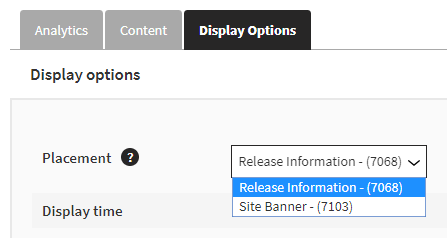Frosmo "Coldfoot" 2018-04-23
2018-04-23 at 08:30 (admin.inpref.com) / Patch: 2018-05-21 at 08:30 (admin.inpref.com)
The Coldfoot release introduces the selective profiling and temporary password features, and also contains a few minor improvements.
The Coldfoot patch introduces one minor UI update as well as a few feature updates currently only available or relevant within Frosmo.
Major changes
The Coldfoot release contains the following new features:
Selective profiling
Selective profiling is a new feature that allows you to address website visitor profiling in the Frosmo Platform in accordance with the General Data Protection Regulation (GDPR). With selective profiling enabled for your site, you define for each modification separately who can see it. Specifically, you target a modification for one of the following groups:
-
Visitors who have opted in to profiling. The modification is shown to the segments and target groups defined in the modification display options.
-
Visitors who have opted out of profiling. The modification is shown to visitors who have refused profiling.
-
All visitors. The modification is shown to both segmented visitors and visitors who have refused profiling.
In the latter two cases, you cannot use any profiling features in the modification, such as segmentation or target groups. You also need to separately implement a feature on your site that seeks visitor consent and sends the visitor's profiling choice to the Frosmo Platform.
Selective profiling only affects modifications. If you use other profiling related items, such as campaigns, conversion definitions, or custom actions, make sure you have consent from your website visitors or other lawful basis for processing their personal data.
For more information about selective profiling and how to implement it on your site, see Visitor profiling.
Temporary passwords
The security of the Frosmo Control Panel has been improved. As a Control Panel user, you can create new users. When you do so, you define a password for the new user. This password is now temporary, and the new user is prompted to change the password when they log in to the Control Panel for the first time. If you change the password of an existing user, that password is also similarly temporary.
By default, the temporary password is valid for 30 days. If the password expires, the new user can request a new temporary password from the Control Panel user that initially created the new user account. Similarly, if a user loses their Control Panel password, they can request a new temporary password.
Improvements
-
Frosmo Control Panel, Modifications > Overview > Modification > Product Recommendation Options: When you click Edit lists, the list of products is now ordered from newest to oldest updated product, and the list now shows a maximum of 100 products. Previously, the list was ordered from oldest to newest updated product and only showed the first 50 products.
infoThe Product Recommendation Options tab is only shown for recommendations.
-
Frosmo Control Panel, Modifications > Placements: In the placements list, when you hover your mouse over the Settings column items, the Control Panel now displays tooltips for each item.
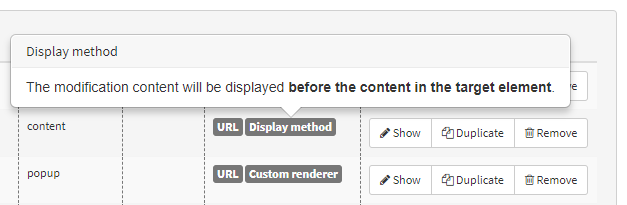
-
Frosmo Control Panel, Modifications > Templates: In the templates list, to edit a template, you can now click the template name to open the template settings. Previously, you could only open the settings by clicking the quick menu button for the template and selecting Edit.
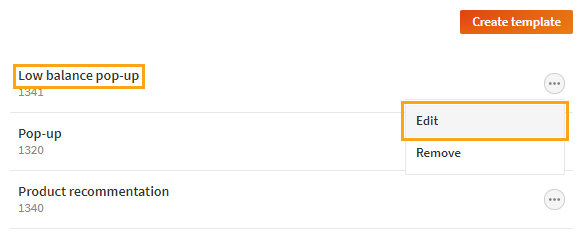
-
Frosmo Control Panel, Error Tracking > Site Status: A single statistics service now tracks displays for all placements on a site. Previously, placement services were used to separately track each placement, which meant that you needed a dedicated service for each placement on your site. To get detailed information about the status of individual placements, expand the statistics service details, click Data for an alert, and check the
warningandokarrays for previous and current display counts per placement.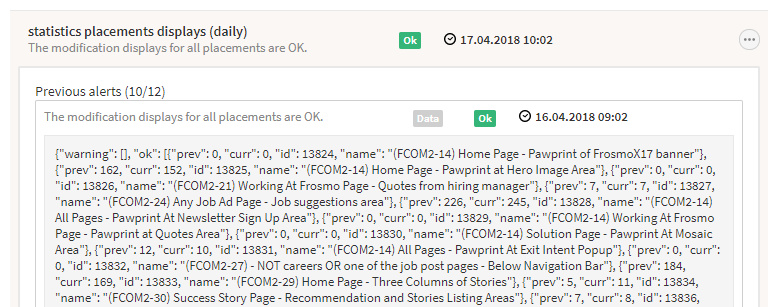
Patch 2018-05-21
-
Frosmo Control Panel, Modifications > Overview > Modification > Display Options: In the Placement drop-down menu, the placement name is now followed by the placement ID. Previously, the menu only listed placements by name.